Recognizing and Preventing Phishing Attacks in Your Business

Navigating the digital landscape today, businesses are confronted by a persistent threat: phishing scams. These deceptive emails, crafted to mimic trusted sources, aim to steal sensitive information, infect systems with malware, or manipulate employees into making fraudulent transactions. Understanding the ever-evolving tactics of phishing and implementing effective safeguards is critical for safeguarding your organization’s security and success.
What are some signs that an email may be a phishing attempt?
Phishing emails exhibit various signs that can help identify them. Some common indicators include:
- Generic or unusual greetings: Phishing emails often use generic phrases like “Dear valued customer” or “Dear account holder.”
- Requests for personal information: Legitimate companies don’t request sensitive information, like passwords or credit card details, via email.
- Misspellings and poor grammar: Phishing emails commonly contain errors in spelling and grammar.
- Suspicious links: Phishing emails may include links that seem unrelated to the email’s context or lead to unfamiliar websites.
- Unofficial “from” email addresses: Phishing emails often use email addresses not associated with the apparent sender.
- Offers that seem too good to be true: Phishing emails may promise unrealistic rewards or prizes.
- Urgent or threatening language: Phishing emails may use urgent or threatening language to compel action.
Businesses can enhance their defense against phishing attacks by educating employees on recognizing these signs. Additionally, implementing anti-phishing software, multi-factor authentication, strong passwords, regular software updates, limited data access, and monitoring for unusual activity can bolster security measures.
What should you do if you receive a suspicious email?
Here are the steps to minimize the risk of falling victim to a phishing attack when you receive a suspicious email:
- Do not click on any links or download any attachments contained in the email.
- Do not reply to the email or engage with the sender in any way.
- Delete the email immediately to prevent accidental reopening.
- Report the email to your IT team or the appropriate authority, depending on whether you’re using a work or personal account.
- If you’re using Outlook, report it as phishing.
- If you’re using Gmail, report a phishing attack directly from your inbox.
- If you’re using other email providers, refer to their instructions for reporting phishing emails.
- Prevent future phishing emails by strengthening your email security settings and increasing your awareness of phishing techniques.
Remember, phishing emails often contain misspellings, poor grammar, and generic greetings. They may also urge you to take immediate action or provide links to fake websites designed to collect your personal information. Always remain vigilant when handling emails and be cautious of any unexpected communications.
What are some best practices for creating strong passwords to prevent phishing attacks?
Here are some best practices for creating strong passwords to prevent phishing attacks:
- Length: Aim for a password that is at least 12 characters long. Longer passwords are generally more secure.
- Complexity: Use a combination of upper and lowercase letters, numbers, and symbols. Avoid using common words, phrases, or patterns that can be easily guessed.
- Uniqueness: Use a different password for each account to prevent a single password from being compromised.
- Passphrases: Consider using a passphrase, which is a series of words separated by spaces. Make sure the words are random and unrelated to each other.
- Avoid personal information: Do not use personal information, such as your name, birthdate, or address, in your password.
- Use a password manager: Consider using a password manager to generate and store strong, unique passwords for each account.
Remember to update your passwords regularly and never share them with anyone. By following these best practices, you can create strong passwords that are less vulnerable to phishing attacks.
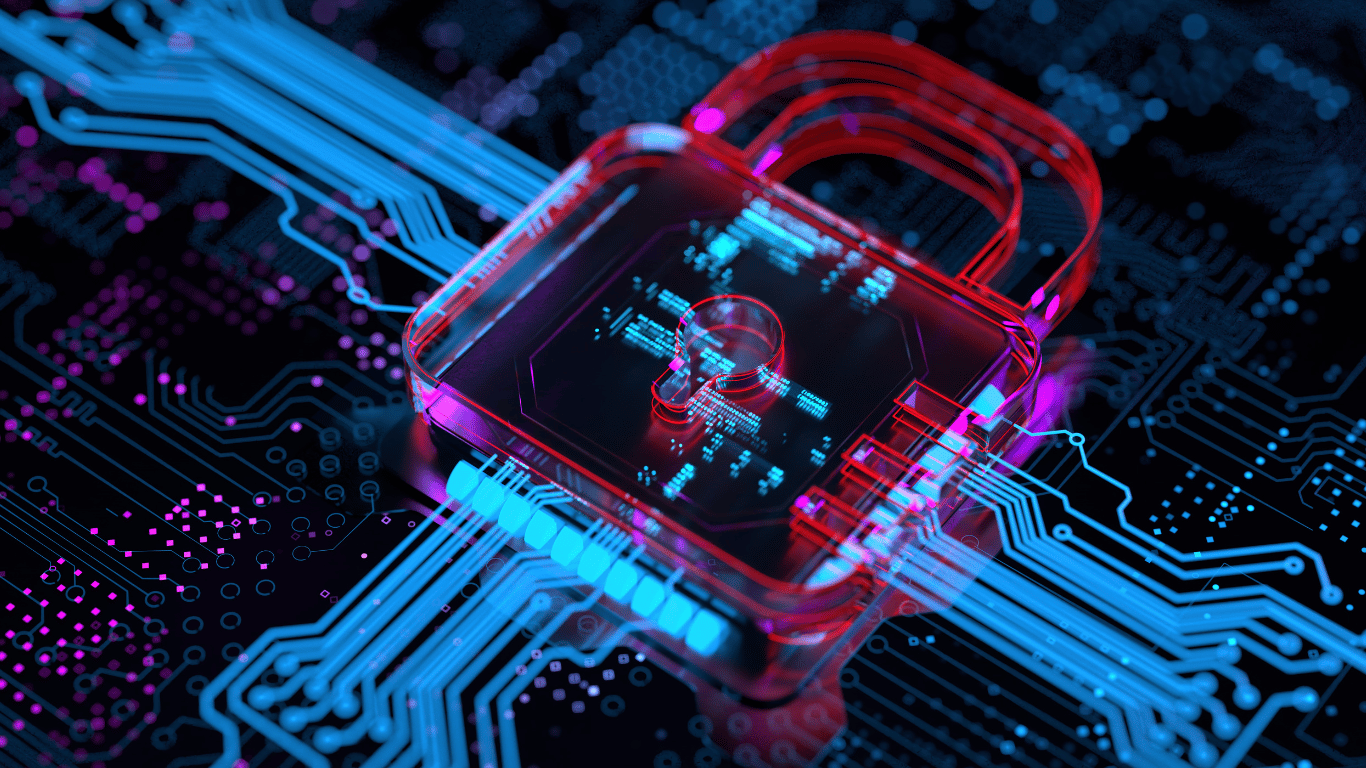
How can you remember your strong passwords without writing them down?
If you want to remember your strong passwords without writing them down, here are some tips:
- Use a passphrase: Create a long, memorable phrase that includes numbers and symbols. For example, “I love to eat pizza with my family on Fridays!” could become “1L2e3a4t5P!zz@w1thMyF@m1ly0nFr1d@ys!”.
- Use a password manager: Consider using a password manager to generate and store strong, unique passwords for each account. This way, you only need to remember one master password to access all your other passwords.
- Create a mental image: Associate your password with a mental image or story to help you remember it. For example, if your password is “G0ld3nG@t3$”, imagine a golden gate with a dollar sign on it.
- Use acronyms: Create a password using the first letter of each word in a phrase or sentence. For example, “The quick brown fox jumps over the lazy dog” could become “Tqbfjotld”.
- Avoid personal information: Do not use personal information, such as your name, birthdate, or address, in your password. Remember to update your passwords regularly and never share them with anyone. By following these tips, you can create strong passwords that are easier to remember without compromising your security.
Disclaimer: This information is for general awareness purposes. Consult with qualified IT professionals for tailored solutions to protect your business.

